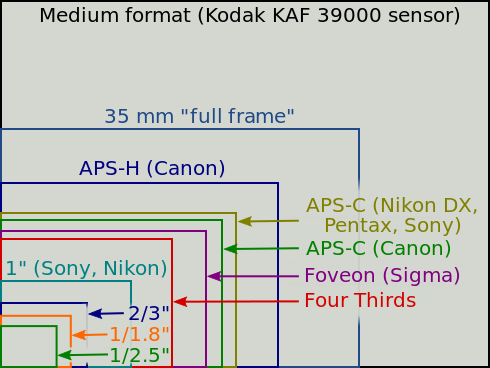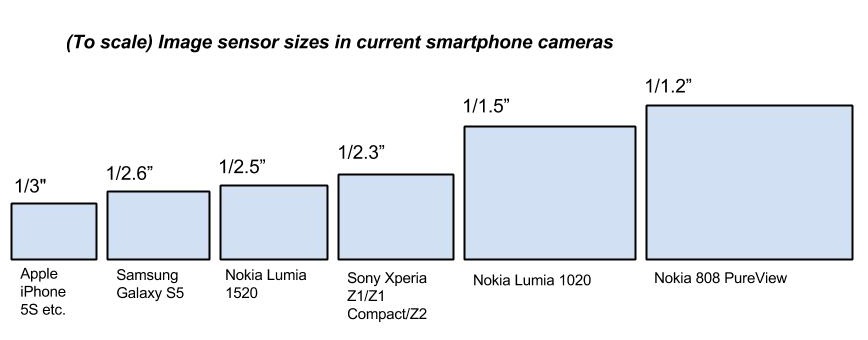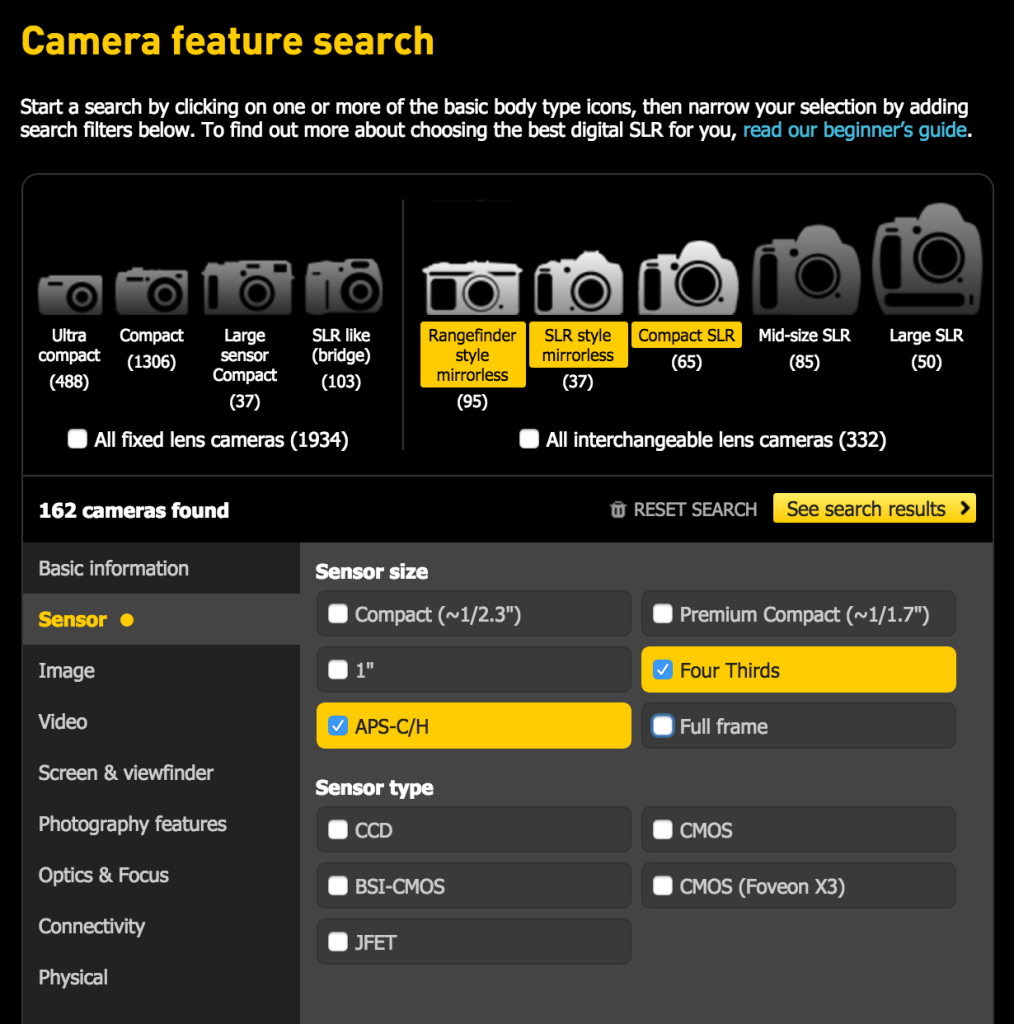This is a question I have been asked a lot by friends over the years so I decided to create this blogpost to help others. Now, I’m not someone who changes models every single year but I do try to keep up to date with the latest camera models news. Being a photographer, I also know some things about this topic 😉
Note, this is not a guide to choosing the perfect camera, because the one perfect camera does not exist, there is only a perfect camera for YOU. Don’t be suckered into buying something you really don’t need just because the media or the salesperson in the store or your favourite celebrity tells you to buy it.
A comprehensive guide to buying the perfect digital camera
1. What is your budget?
I would say this is the first thing to look at because this will determine the number of choices you have. Are you able to increase it a little bit? or can you save for a bit longer to get something a bit better? Can you ask for it for your birthday or Christmas or as a wedding present? You have to weigh up the pros and cons between buying the camera that you really really want (and waiting to able to afford it) vs buying something you might not want as much (or is not as good or has fewer features) but you’ll be able to have it NOW. Still, in the end, there are great cameras for all budgets these days and having a new camera is better than having no camera at all.
2. What are your needs?
What are the main reasons you want to buy a new camera?
- Do you need to capture scenes in low light (for example, concert and event photographers)?
- Do you need to capture fast-moving action scenes? (for example, sports photographers, pet/wildlife photographers and parents of toddlers)?
- Do you need a waterproof camera (snorkelling, diving, beach shots)?
- Do you need a rugged camera (outdoor/sport/kid proof)?
- Do you need a telephoto zoom (travel/wildlife photography)?
- Do you need a wide angle (architectural/interior photography)?
- Do you need amazing bokeh (portrait/fashion photography)?
- Do you need to take panoramic shots (travel/landscape photography)?
- Do you need wi-fi in order to upload the photos directly onto your social media, or to be able to transfer the photos to your phone (social media addicts, community managers)?
- Do you need to be able to take selfies (Instagrammers)? [then you need a flip out screen]
- Do you need to be able to make high quality videos (Youtubers)?
3. How will you carry the camera? and how often will you carry it out?
If you’re the kind of person who hates carrying loads of stuff when you go out then I would advise against getting a large camera. You’ll probably be so sick of carrying it you won’t ever use it and will just resort to using your smartphone. If you don’t need all the bells and whistles and would be happy with a good enough camera that is also small enough to slip into your jacket pocket then by all means do so! There are no rules here. Don’t listen to anyone who says you have to get such-and-such a camera.
4. How good a quality do you really need? AKA Sensor sizes
(image from Wikipedia)
First of all, it’s imperative that you understand image sensor sizes because that’s what determines the quality of the pictures (NOT the number of megapixels as commonly thought). Basically, the larger the sensor, the more information the camera can capture, and consequently the higher quality the photo. Now, obviously, the larger the sensor, the larger the camera, and the higher price the camera.
The full frame sensor digital SLR cameras are so named for their 35mm analog counterparts and all cost several thousand dollars or euros each. So if you don’t really need it and/or can’t afford it, there’s no real reason to get a full-frame camera. Keep in mind that although a camera body may cost less than 1000 dollars or euros, once you add the lenses it’ll end up being several thousand, and it’s much better to have a mediocre (or old) camera body with great lenses than the other way around.
Incidentally, in case you are interested, for comparison’s sake, here are some sensor sizes for some popular smartphone cameras. They are mostly the same size as the smallest sensor size (ie 1/2.5″) on the image above or smaller, ie teeny tiny. The GoPro’s sensor size is 1/2.5″.
(image from allaboutsymbian)
5. How many Megapixels… mega what? Printing pics.
Will you be printing the pictures? And if so, how large?
(image from Design 215 where you will find more information about this)
10, 20 or 40 megapixels mean nothing if you’ll never print the photos larger than 6×4″ (which most people don’t). These days, it’s often just marketing hype. 8 megapixels will be more than enough for most cases. FYI it’s also the same number of megapixels the current iPhones have.
As a guide and to summarise the above picture (which is in inches):
- At least 8-10 megapixels are required to make a high resolution 300ppi A4 (or US letter/legal) sized print.
- At least 16-20 megapixels are required to make a high resolution 300ppi A3 (or US ledger/tabloid) sized print.
- At least 30-36 megapixels are required to make a high resolution 300ppi A2 sized print.
Above 24 megapixels… there aren’t that many cameras yet and in the above 30 megapixels category, you’ll only find a few very large and expensive professional cameras.
Unless you plan on printing poster size prints, having a camera that can take zillions of pixels isn’t necessarily a huge asset. All it will do is eat up a huge amount of space on your memory card and the photos will take up a huge amount of space on your computer or external hard disk!
6. Printing and screen/paper ratio sizes
If you do intend to do a lot of printing, it’s useful to understand picture/paper aspect ratios. Digital cameras were designed to be the same ratio as most (non-widescreen) television screens and older computer monitors ie 4:3 but the standard postcard-size print (6×4″ or 15×10 cm) has a ratio of 3:2. What this means is, since the 4:3 ratio is more square than the 3:2 photo paper, the machine will ‘zoom in’ to fill the paper (chopping off the edges on the longer sides) OR it will print white borders. If you find your photos are being ‘zoomed in’ and cut off, this is why.
Most compact point and shoot cameras will only allow you to shoot in 4:3 but the other higher end and more expensive cameras give you a whole range of options including 3:2 and sometimes 16:9 (widescreen/panoramic) or 1:1 (Instagram) as well.
Camera phones have different ratios as well.
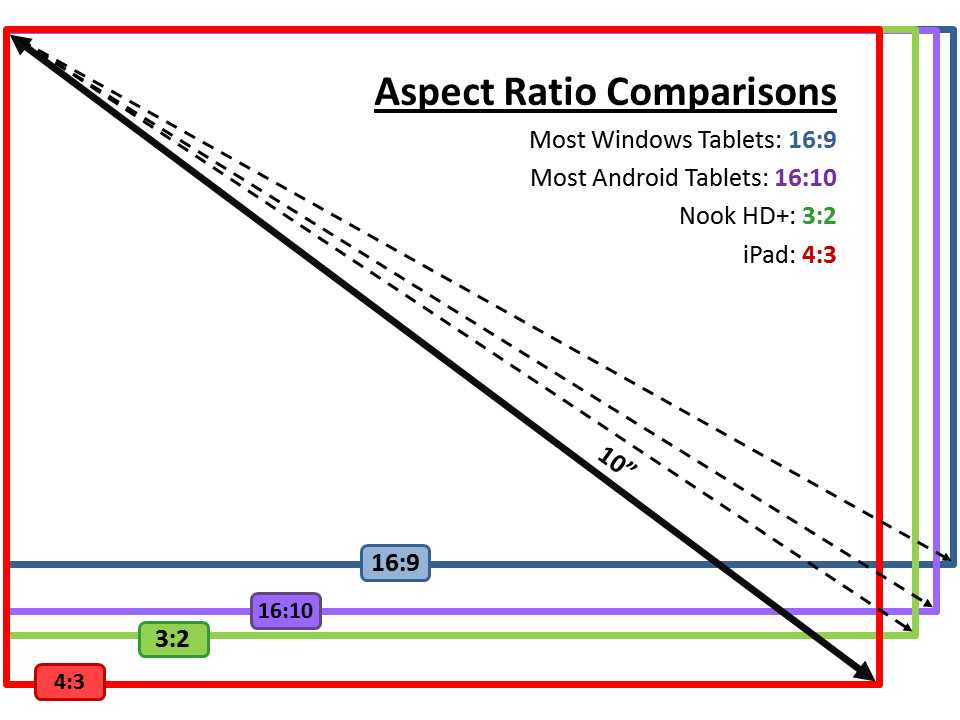
(image from brighthand)
To complicate matters, other commonly printed photo sizes such as 5×7″, 6×8″, 8×10″ and A4 all have different ratios! If you are interested to know more about this, there is some more information here.
Unfortunately the aspect ratio is not usually a feature you can search for, but once you have found your cameras via the camera search (mentioned below) you can clearly see which cameras have which ratio(s).
7. Which quality (resolution) video do you need?
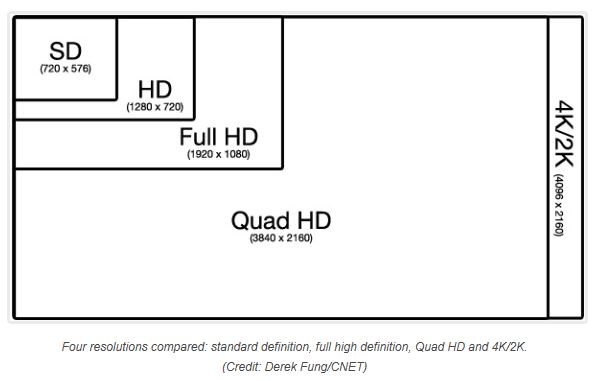 (image from 4k.com)
(image from 4k.com)Sure, most cameras these days have a video function (if not all?) as do all smartphones, so it’s not really a question of if you want video or not. It’s more a question of what quality of video you need. The biggest buzzword these days in video is 4K. You can read more about it here. It is similar to the sensor sizes I explained above. Whereas HD video is 1920 x 1080 pixels, 4K video is 3840 (or 4K) x 2160 pixels so it can display tons more information. There are not that many cameras yet that can film with 4K resolution. IMHO unless your job or main activity is video, then you won’t need it, otherwise it may be wise to invest in a 4K system (keeping in mind you’ll also need a super powerful desktop computer to edit these huge video files, a laptop probably won’t cut it).
Another new thing is 4K photos. Panasonic is the pioneer in this area, recently releasing some cameras which can capture 4K video and then allow you to extract high quality 8 megapixel still images from the film footage. Have you ever been in a situation where for some reason you didn’t get any decent photos of an important event and then you remembered that you (or someone else) took some video footage and you grabbed some stills from that? Well, I have. Of course the images always end up slightly blurry and poor quality but now with this new fandangled technology you don’t have to worry about that anymore! Hurray!
Camera categories
If you are still with me, once you have decided on the factors above, it’s time to decide which category of camera you want to buy. Many people believe this is the first thing to think of when buying a camera but I don’t believe this is the case. Until you know exactly what you want the camera for, how will you know which camera will fit your needs? It’s like somebody saying they really want to live in an apartment but not a house… after really thinking about it, they decide they would like to have 5 bedrooms. Well how many 5 bedroom apartments are there? If they really thought about it they would have realised that it’s highly impossible to find a 5 bedroom apartment, so they will either have to have fewer bedrooms or they will have to find a house. And then in the end, what if they realise they can’t afford neither a 5 bedroom apartment nor house? That’s why I think it’s important to determine your budget and your needs right at the start.
In terms of size and price, here are the 5 main categories:
- Compact (AKA “point and shoot”) approx. $100-400*
- Mega zooms or SLR-like (but do not have an interchangeable lens) approx. $200-700
- Micro four-thirds (AKA “mirrorless”**) approx. $500-2000
- Compact DSLR (with APS sensor) approx. $700-4000
- Large DSLR (with full frame/35mm sensor) approx. $2000-7000
Using points 1, 2 and 3 I’ve mentioned above, you can use it to try to determine which type (size) of camera you’d like to get.
*prices quoted in US dollars
** Micro four-thirds used to be known as ‘mirrorless’ but now it gets confusing because you have APS sensor cameras that are also mirrorless
8. Camera feature search
DPreview.com is my favourite website in terms of finding the latest camera information. There, they have various ways to search for and compare cameras. If you already know the exact model numbers of the cameras you are interested in you can do a “Side-by-side camera comparison“. Otherwise, if you know which features you want but don’t have a particular brand or model in mind, the “Camera feature search“ is perfect for you! Both options can be found under the “Cameras” menu.
NB: Using this site you cannot search by price, because it fluctuates too much, and it depends on which country you are in. However, once you’ve decided upon your model you can click “buy”, choose your country (only US, Canada, UK, Germany, France, Spain, Italy, India, Japan and China) and it will display a list of prices for you from various websites to give you a better idea.
Buy for YOU, not for somebody else
Don’t buy a camera because you liked the look of someone’s photos, read their blog (or stalked them on social media or Flickr or 500px) to discover which camera they use. Don’t assume that simply buying the same camera as someone else will give you the same results. Every professional photographer retouches their photos anyway so you have no idea how the photo looked when it first came out of the memory card. It’s like thinking if you buy and use the same brand of make-up that a supermodel uses, you will look like a supermodel too. Doesn’t make sense, does it?
In saying that though, I can show you a nifty little trick if you are interested in snooping on which cameras other people are using.
9. Camera Finder on Flickr
Click here: https://www.flickr.com/cameras/ and you’ll find a list of brands. Click on the brand and then you’ll find a list of camera models. You’ll get all sorts of stats including which model is currently the most popular for that brand. It also includes smartphones. If that isn’t cool enough, you can then click on the model name and find thousands of photos taken with that exact same camera to give you an idea of what’s possible (of course technical ability and creativity is entirely up to you! 😉 ).
If your friend or someone you follow has an account on Flickr and has opted to show their EXIF data (which is basically the ‘DNA’ of each photo) you can also click on one of their photos to find out not only which camera they used, but which settings they used and even which software they used to retouch them!
10. Which lens to buy?
Compact camera
You want a great lens, period. How do you determine if it’s a great lens? I’m talking about the aperture or the f-number. The lower the f-stop number, the more light it lets in (AKA larger aperture, ‘faster’ lens). What does this mean? It means you can easily take photos in very dim situations with less need for a tripod. f2.0 is the magical number for me. If you can get lower than this (such as f1.8) it’s even better but there will be far less choice and the price will usually be much higher. If your budget is very low then this is something you’ll have to factor in as it’s one of the most important things that determines the price of the camera.
Using the “Camera feature search“ I mentioned above, click on “Optics and Focus” and you can set the “Max aperture” to between f1.8 and f4.0.
DSLR
Now if, after all this research you’ve decided you really want an interchangeable lens camera (be it micro 4/3 or DSLR) you’ll also need to decide which lens to buy. You cannot search using the above as that’s only for fixed lens cameras. You can search for the lenses here on the “Lens feature search” page.
I would advise you NOT to take the kit lens (ie the lens that comes standard with the camera). Buy the body alone and choose your own lens or find a package deal that includes the lens of your choice. The reason that kit lenses are cheap is because they are aimed at beginners who want something cheap to start off with. It’s a bit like how they include ink cartridges with your new inkjet printer but often the capacity is much much smaller than a full cartridge so they don’t last very long, and then you’ll end up forking over big bucks for the full size cartridges (and you did not factor this into the total cost when you bought that bargain printer, did you?)
Also, what happens inevitably is that one day you’ll discover that the kit lens not up to scratch and you’ll be tempted to sell it second hand. The second-hand market is full of these kit lenses. Why aren’t these lenses good? I’m not talking about the quality, after all, if it’s a big name brand it’s going to produce quality goods…. what I’m talking about is the f-number I mentioned above. Kit lenses are always around f3.5 or f4.5 or even higher, f5.6. Kit lenses are also always zoom lenses.
While zoom lenses are great general purpose lenses (especially for travel), I actually prefer prime lenses. The quality is much higher and you can more easily find lower f-number lenses than with zoom lenses. They take a bit of getting used to though (after all, you’ll have to move your feet, shock horror!) and in the end it’s a matter of preference or purpose. Obviously most photographers own several lenses but if you are just a beginner or have a small budget for only one lens then I would get one really good prime lens with the lowest f-number (largest aperture) that you can afford. Having a prime lens will also ‘teach’ you to become a better photographer by making you think more about composition.
11. Finding the best prices
Once you know EXACTLY which model you want (including lens if applicable) then you can jump onto a price comparison website or aggregator to get the best prices (and don’t forget to factor in the cost of shipping if it’s not mentioned).
Of course you can (and you should) go and test out the models in real life to see how they feel in your hand and if you could use their functions and buttons easily. However, not everyone lives in large cities or is able to get into a store for whatever reason and therefore if you feel more comfortable buying online by all means check out the price comparison websites (note that I have not used all of these sites). I’ve listed a few below:
Australia
- http://getprice.com.au
- http://www.google.com.au/shopping
- http://myshopping.com.au
- http://shopbot.com.au
- http://au.shopping.com
- http://staticice.com.au
France
- http://amazon.fr
- http://cdiscount.com
- http://fnac.fr
- http://www.google.fr/shopping
- http://kelkoo.fr
- http://le-guide.com
Switzerland
UK
- http://amazon.co.uk
- http://www.ciao.co.uk
- http://www.google.co.uk/shopping
- http://www.pricerunner.co.uk
US
- http://amazon.com
- https://www.google.com/shopping
- http://www.nextag.com
- http://www.pricegrabber.com
- http://www.shopping.com
- http://www.shopzilla.com
12. Don’t buy overseas
I know some people will be tempted to buy their camera overseas in order to save some money but I would advise against this. I always buy expensive digital items (computer, camera, phone) in my current country of residence. If you should have some problems it will be much easier and faster to repair them. Also, by ‘importing’ goods from other countries or continents you may be slapped with a customs tax which is not pretty. The same goes if you buy something whilst travelling overseas and bring it back into your home country. Legally you are supposed to pay ‘import tax’ on it when you bring it back into your country. So unless the price difference is huge AND you get an international warranty AND you are 100% sure you won’t have to pay customs duties, then IMHO it’s probably not worth it.
Just FYI: In my experience the cheapest prices for cameras, computers, phones and other digital items are usually found in the USA, Canada and Hong Kong, so if you live in one of these countries, lucky you! In Western Europe things are usually cheaper in Switzerland (usually, but not always) because the tax on these items is lower than in EU countries.
What are my picks?
My top 10 picks of best cameras for 2016.
What about you?
What type of digital camera are you interested in buying next? Do you have any favourite websites or shops to look for cameras?
Did you find this article useful?
I hope you’ve enjoyed this guide and that it’s helped with your decision making process. Remember that in the end the most important thing is to USE your camera! 🙂 If you found this article useful I would really appreciate it if you shared it using one of the buttons below. Merci! 🙂